| CMPUT 299 Sign-up Admissions Info Course Page Lab Page Newsgroup Course Page Projects |
Computing Science 299
Computers and Games
Winter Term, 2006
| Lecture | Lab |
|---|---|
| Downloads | Lab 1 | Lab 2 | Lab 3 | Lab 4 | Lab Exam | Lab 5 | Lab 6 | Lab 7 |
Downloads
Wondering how to get your 299 files from home? Here's how: (yet another) tutorial and the program you need: WinSCP.
The "class approved" version of ScriptEase is now available for home use: SEsetup-GamesCourseRelease.exe
Install gMax at home. Here is a zip with all the needed files (gMax, NWmax scripts, and Danmar's Weapons) or you can download them separately from the web:
gmax (page file) nwmax (page file) Danmar (page file)
Note: Danmar's pack is just a collection of NWN models that have been unpacked from their native NWN format so that they can be opened and edited in gMax. The tutorial assumes that you have all of these files.
Lab 1 (Jan 17, 18, 19): Welcome to Neverwinter Nights
Your goal for this lab is to familiarize yourself with NWN and start exploring ScriptEase. To familiarize yourself, play the Prologue of the original NWN game (this will introduce you to the basics of the NWN world and teach you a few computer role-playing game rules) and play the sample module.
Access the sample module:
- Double-click on the "username UC##" icon on the lab machine desktop. The "username" should be the id you used to log on to the machine and the "##" should be the machine number
- Double-click on the "shared on 'Games course ODC (gateway)'" icon
- Right-click on the "000002 - SAMPLE_MODULE" and choose "Copy" from the list
- Click the "Back" button then click on the "Local Disk (C:)" icon
- Click the "NeverwinterNights" folder then click the "NWN" folder
- Right-click on the "saves" folder and choose "Paste" from the menu
- Open NWN (by double-clicking on the "Neverwinter Nights Platinum Edition" icon on your desktop
- Click the "Play" button from the menu that opens
- Click the "Load" button from the menu that opens
- Choose the "SAMPLE_MODULE" from the list and click the "Load" button
- Talk to the priest in front of you and you're on your way!
- When successfully completed the trial, ask one of the TA's to come over and check off your progress. This counts as part of your lab mark
To start working with ScriptEase, do these tutrials. They are part of the next lab's check off, so it would be a good idea to get started on them:
- Making Your World -- the first of a series of tutorials that help you make a simple module from scratch. This one focuses on the creation of the physical world.
- Making Your World Work -- the second in the series is aimed at adding some basic functionality to the world you've created.
These tutorials are provided for reference and are not required:
- Introduction to Aurora -- mostly included for reference as it is long, sometimes confusing, and most of its key instructions are covered in our other tutorials.
- The ScriptEase Tutorial -- this is produced by the makers of ScriptEase and does a good job of covering most of its basic functionality.
Lab 2 (Jan 24, 25, 26): More NWN/AT/SE
This lab will continue our work getting familiar with the tools you'll be using for your projects. Your goal is to complete the first two "Make Your World..." tutorials and start working on the last two. When you are finished the first two MYW tutorials, ask one of the TA's to come over and check your progress. This counts as part of your lab mark.
Here are the second two MYW tutorials. Completion of these is not required for your lab mark, but the lab exam will cover concepts learned in these tutorials, so we recommend doing them.
- Making Your World Interesing -- the third tutorial in our series looks at adding scripts to help create a more dynamic world.
- Making Your World Leverly -- the last tutorial in the series seems to be focused on levers.
Lab 3 (Jan/Feb 31, 1, 2): What have you learned?
For this week's lab, you will be given an in-lab assignment (to be completed within the lab period). To finish this assignment, you will need all of the skills you have acquired by doing the tutorials. You have been doing the tutorials, right? More details in the lecture and in the labs.
Details have arrived: Here is the lab 3 assignment.
Lab 4 (Feb 7, 8, 9): Lab Exam Practice?
We're doing a practice lab exam this week. Come in and do it in your lab section to get a better idea of how the real thing will work. The exam (and the practice) will be closed book (or, more appropriately, closed internet).
Get it here: Practice Exam.
Lab Exam (Feb 14, 15, 16)
The exam will take place in the scheduled lab periods, should take the full two hours, requires skills learned in the tutorials, and will be CLOSED BOOK. Schedule of who takes the exam when is below:
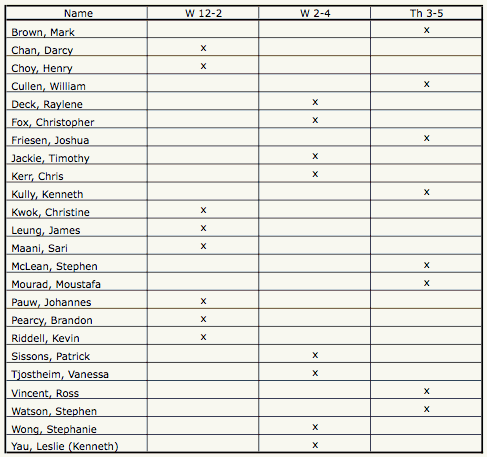
Lab 5 (Mar 7, 8, 9): Screenshots!
Today you're going to do a simple screenshot tutorial. Show the TA's when you're finished to get your lab mark. Then you're going to work on your projects.
Get it here: Screen shots are great!
Lab 6 (Mar 14, 15, 16): Video Capture!
Today you're going to do a simple video capture tutorial. Show the TA's when you're finished to get your lab mark. Then you're going to work on your project.
Get it here: Video capture is great!
Lab 7 (Mar 21, 22, 23): Swords and Sound
There are two tutorials for this lab. The first, dealing with making a sword in gMax and importing it into NWN, is MANDATORY and must be checked off with the TA's. The second, dealing with sound, is OPTIONAL and can be done if you're interested in adding your own sounds to the game.
Get it here: Swords are cool!
Get it here: Sound is cool! Note: This tutorial is zipped with a couple of files needed to complete the tutorial.