LaTeX is a sophisticated program that is designed to produce high-quality typesetting, especially for mathematical text. LaTeX document preparation system is a special version of Donald Knuth's TeX program. LaTeX adds to TeX a collection of commands that simplify typesetting by letting the user focus on the structure of the text rather than on formatting commands. For instance, LaTeX allows the user to create an index or a table of contents automatically by inserting the appropriate TeX code into your document (we will see examples of both). It also has the ability to insert some elementary graphic figures such as circles, ovals, lines, and arrows.
With very limited exceptions, every UNIX/Solaris/Linux machine in our department has some LaTeX compiler installed (although it is more of an interpreter than a compiler, it is often referred to as such).
It is crucial to bear in mind that it is the job of the LaTeX system to maintain the typesetting of your document on your behalf. What dose that mean? It means that things like the spaces between characters, the heading font size, the section number, figure positions, etc. are handled automatically for you. If you are a beginner to LaTeX you should have "faith" that this will be done correctly and professionally. For advanced users with very specific needs, LaTeX can be instructed on how to handle different situations by specifying what a document "class" or a "style". This is by no means a comprehensive treatment of LaTeX, but it is sufficient to get you on your way using the system. Please see the references at the bottom of the page for more details.
As a typical programmer, you would probably want to be in front of a computer and get going with your first paper. This is exactly what I have in mind. As a result, the approach here will be to learn by example. Several examples will be presented shortly that address most common document types (Report, Article, Thesis, etc..), copy the one that meets your current need and then simply replace the text with your own while maintaining the LaTeX structuring commands intact.
From personal experience, it is often the case that you are in the middle of a paper and want to insert a table, emphasize a clause, write a numbered equation, etc. and you don't know how to do this. What I often do is to simply locate a document containing the construct that I need and using "cut-n-paste" ... problem solved! Naturally, with practice you will find yourself doing this less and less as you become familiar with process. [Go to the examples]
![]()
Figure 1 gives a general overview of the entire process from a text file to a digital document.
 |
| Figure 1: The Big Picture |
To produce your document using LaTeX proceed as follows:
Once you have obtained the dvi, it is up to you to create whatever "printable" format that you wish. Two important points to keep in mind:
To create a PostScript file from a DVI use the command (dvips)
 |
| Figure 2: "Using dvips" |
To create a PDF from the DVI use the command (dvipdf)
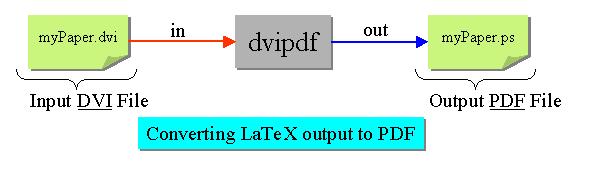 |
| Figure 3: Using "dvipdf" |
![]()
![]()
The first example is a simple two page document. This example illustrates how you can instruct LaTeX to typeset a document according to preset rules. The first line in the TeX file reads:
\documentclass[12pt]{letter}
This tells LaTeX that this document is to be formatted as a letter with an address (using the command \address), a signature (using the \signature command) etc.
To do this yourself, just copy the above LaTeX file (letter.tex) and use it as input. This is the command and the output from a Linux machine in our department.
latex letter.tex
This is TeX, Version 3.14159 (Web2C 7.3.1)
(letter.tex
LaTeX2e <2000/06/01>
Babel <v3.7h> and hyphenation patterns for american, french, german, ngerman,
i
talian, nohyphenation, loaded.
(/usr/share/texmf/tex/latex/base/letter.cls
Document Class: letter 1999/04/29 v1.2z Standard Latex document class
(/usr/share/texmf/tex/latex/base/size12.clo)) (letter.aux) [1] [2] (letter.aux))
Output written on letter.dvi (2 pages, 1916 bytes).
Transcript written on letter.log.
![]()
Publishing a paper in a journal requires a well sectioned article. Latex has a document class called "article" to do the type setting for this class. It defines among other things, important sections such as an abstract and a bibliography. In addition, this particular example illustrates how to use sections, subsections, matrixes, data tables, equations, table of contents, and many text formatting tools. Just copy the file and replace the text with yours.
![]()
For producing presentation material (slides or transparencies) with LaTeX, just use the slides class for a document.
Alternately, if you're interested in slightly more fancy slides, take a look at the beamer slides package
![]()
This is an interesting example! You get to compile our own version the reference card listed at the top of this page.
![]()
This is a term project paper written for a course here at the U of A. It includes many features that make a well presented paper. These include, coverpage, table of contents, list of figures, etc. Most important of all, the paper illustrates how to us BibTeX. This is very powerful feature that allows you to create a database for all your bibliography entries- cool when writing your thesis!
To build this example, you have to run these 4 steps in the exact order:
![]()
To examine the composition of a well-written annotated bibliography, please see the links on the assignment page. In the following a sample annotated bibliography template is provided. To use this all that you have to do is edit the two files (.tex and .bib), it is not recommended that you modify the style file (plain-annote.bst). Just as a ".sty" file defines the style of a LaTeX document, a ".bst" file defines the style of the bibliography when using BibTeX.
This is the sample output (ive_annotated.pdf)
As above, to compile this you need to run the following commands:
latex ive_annotated
bibtex ive_annotated
latex ive_annotated
latex ive_annotated
![]()
If you look on the web, you will find a great deal of examples. The following is just a small selection of "good" examples. The fact that these were written for Windows/MiKTeX or Linux/Latex, generally should not matter as they are both highly compatible.
![]()
The best user's guide that I have seen is by the author of Latex, Leslie Lamport:
Latex: A Document Preparation System, Addison-Wesley, Reading, Massachusetts,
1986, ISBN 0-201-15790-X.