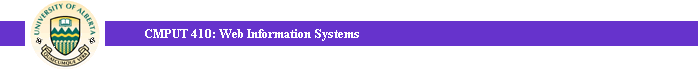Assignment 2
CMPUT 499 (Winter 2002)
Due Date (by e-mail): February 15th, 2002 (11:59pm)
Percentage overall grade: 4.5%
Penalties: 20% off a day for late assignments after
February 18 at 11:59pm
Maximum Marks: 10
Objectives
- Get familiar with HTML Forms
- Hands-on experience with CGI programming
- validation of user input on server-side
- Realize the issues with storing user state on server
- Use data sharing with hidden variables
You are asked to implement a small application that uses HTML forms to
enter data and a set of CGI programs to process the input and generate
HTML pages. The application is to present a small catalogue of
products to buy and allow a user to select articles. The user
selections (i.e. cart content) are stored on the server side until the
user chooses to check out. This application is a very simple version
of a gardening store. It is a warm-up for your projects.
The data flow is as follows:
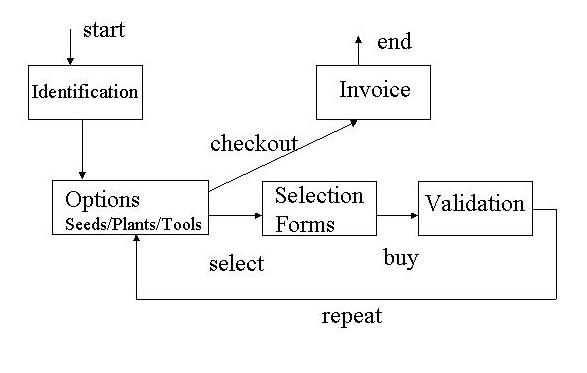
The identification box deals with displaying a form to input
information about a customer as in the next sample mockup.
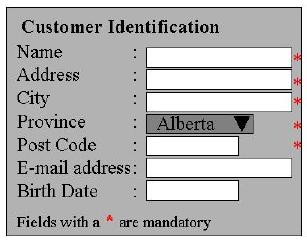
All the fields are textfields except the province which should be a
select menu.
The CGI program will have to validate the data entered and store the data on the server until the invoice is confirmed. Some fields are mandatory and the data should not be accepted until all required fields are entered and all input is validated.
Note that you have to consider multiple users and not mix thier information and purchases. There is no need to use a DBMS for this assignment, but if you wish to do so you can use ORACLE in the lab. If you shoose to use a DBMS, this will complicate your assignment but will not add value (i.e. marks) to your deliverables.
The options box is to select either to check-out or purchase items in
one of the 3 categories: seeds, plans, and tools.
These options are presented in a set of forms rendered as a menu. An
example could look like the following:
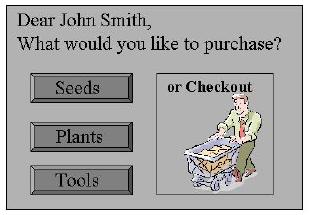
The 3 options are presented as buttons while the checkout is supposed
to be a clickable image of a cart.
The selection forms are forms presented to the user to select articles
to buy. Whether it is for seeds, plans, or tools, present a set of
items that the customer can select at the same time and specify the
quantities. The "put in cart" button would allow the user to put more
that just one item at a time. An example with the seeds can be seen below:
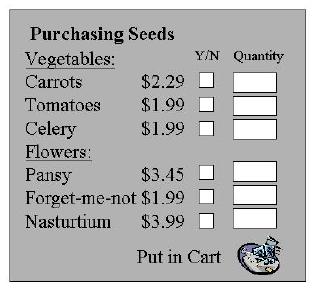
The checkbox indicates that the user wants the item. If a quantity is
entered but the checkbox is not checked, the items should be ignored.
The validation box is a a confirmation page that summarizes the last operation before the transactoipn actually goes to the cart.
The last step at checkout is to display a final invoice with all the items in the cart and their prices as well as the total due. The invoice should be personalized.
Deliverables
This assignment is to be submitted via email to (ayman@cs.ualberta.ca). Send only one tar file that contains all that you are submitting:Remember that the esthetics are not important in this assignment. Functionality is important.