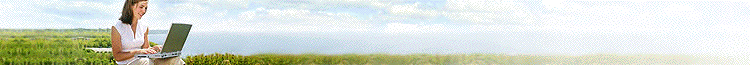
Revised
March 8, 2010
|
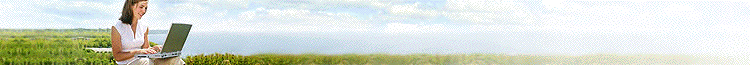 |
|||||
|
|||||
CMPUT 620 - Programming Languages and Environments for Computer GamesExercise 4 - Unreal2 Runtime and Unreal EditorThis exercise is about how to use Unreal2 Runtime and Unreal Editor to script objects in an Unreal2 map. Start by installing your own copy of Unreal2Runtine and Unreal Editor by downloading this file onto your own persistent disk space and uncompressing it. You will edit some of the files as you do this exercise, so please ensure that the folder is located on your disk space so that it is not erased. These files are a modified version of the files that are used in the Unreal tutorials listed below (I have done some of the work for you). To run unreal, navigate to the folder Unreal/UnrealEngine2Runtime/System folder and double click on UE2Runtime.exe. You will have a choice of maps to load and you can load the 620_Example map to get started. To exit Unreal hit the Esc key. To launch the UnrealEditor double click on UnrealEd.exe in the same folder. Start with the map: 620_Example. Modify it by creating a Scripted Sequence on the Boy. When the PC gets close to the boy, he should walk to the other side of the bridge. If the PC tries to get close to him after he gets to the other side of the bridge he should not move. However, if the PC moves more than 10 meters away from him after he has reached the other side of the bridge, he should return to his original location. Create a new subclass of the Boy class that while idle, jumps every few seconds. During the demo, be prepared to show me Scripted Sequence for the Boy and the code for the new subclass. IMPORTANT NOTE: There may be some issues about running Unreal2 from a network drive (H:). For example very short filenames do not seem to work well. When the 620_Example map file was originally named Map4.urt instead of 620_Example.urt, it could not be seen in the "load screen", so we had to change it. Sometimes case matters in filenames, even though it should not matter in Windows. For example, three of the .dll files had to have the first letter changed from upper case to lower case to allow the program to run from the network drive. If you have problems running from the network drive, you may want to copy the entire UnrealEngine2Runtime folder to the local drive (C:) and work there. If you do this, do not forget that when you are done, you should copy this folder back to the (H:) drive to save your work and then copy it from (H:) to (C:) next time you want to start working again. ResourcesUnrealRuntime Scripted Sequences Tutorial Actions UnrealRuntime Scripted Sequences Tutorial UnrealRuntime AI System Overview Demo ScheduleAll demos will be in CSC 105. Please come early and ensure that your demo is loaded and ready to show at the scheduled time. We will alternate between two machines in one corner of the lab so that we do not interfere with other students in the lab. If you are the first demo of a day, pick a machine in a corner of the lab. If you are not the first, pick a machine beside the one that is being used to demo when you arrive. Each student should register for a demo slot on the demo schedule by sending an e-mail to me with the subject line: CMPUT 620 Demonstration request for exercise 4 and with an e-mail body that contains 3 preferred demo slots that are still available on the demo schedule below:
|