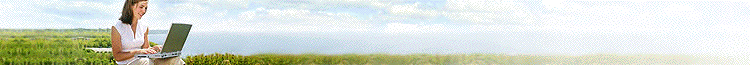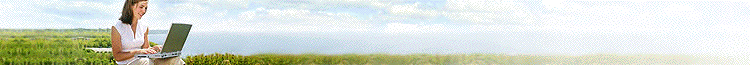CMPUT 620 - Programming Languages and Environments for
Computer Games
Persistent Files in the CSC 167
When you create a file or folder in NWN by saving a game or in the NWN Toolset by saving a file, it is saved in a folder inside the "NWN" folder on the local drive of the computer you are using. For example, a saved game is saved as a folder inside the "saves" folder and a module is saved as a file inside the "modules" folder. However, the local file space of the computers in CSC 105 is often erased. Therefore if you want to keep your files or folders, you should copy them to your own disk space. You should see an icon on your desktop named <your login> UC##. If you open this icon you should see a folder called <your login> on 'Games Course PCD ...' (H:). Any folders or files you save in this drive will be persistent. Therefore, you should copy any file or folder you want to keep from the local drive to this H: drive. However, if you do this, you should copy the files or folder back to the local drive before you use them during a future session. For example, you should copy a saved game folder from H: back to the "saves" folder in the NWN folder before you launch NWN so that it will appear in the "load saved game" screen. Similarly you should copy a module file back from H: to the "modules" folder in the NWN folder of the local drive before you launch the NWN Toolset so that it will appear in the "load module game" screen.
|