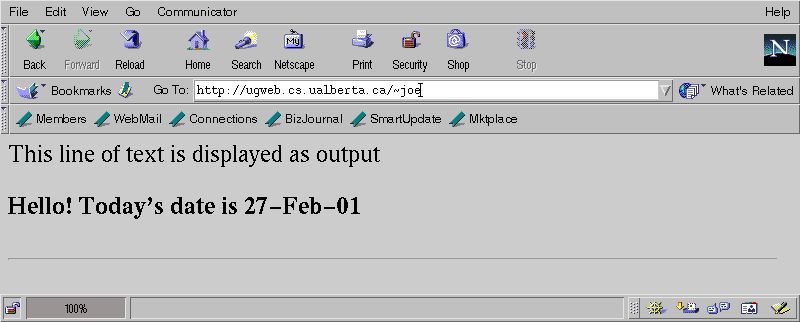
Report for Active Sever Page (ASP) Presentation
Introduction
We are going to introduce Active Sever Page (ASP), one of the Microsoft
products, in this report.
The topics we will cover includes: what is ASP; what are the advantages
of using ASP; how does ASP work; ASP structure and syntax illustrated with
an example; programming web database with ASP; and finally the next generation
web services framework, ASP+.
What is ASP
Active Server Page (ASP) is a Web Server application development technology,
designed to make it easier
for Web application developers to created sophisticated Web applications
(S.Hettihewa 1998, p.8).
Here's the official word from the Microsoft site: "Active Server Page
is an open, compile free application
environment in which you can combine HTMl, scripts, and reusable ActiveX
server components to create
dynamic and powerful Web based business solutions. Active Sever Page
enables server side scripting for
IIS with native support for both VBScript and Jscript."
ASP is an "open technology framework", which means that we don't need
to use Microsoft product to
create code in it. You can create ASP using whatever language you want,
but VBScript is still the most common choice.
Advantages of ASP
There are many good features that make ASP one of the most popular web
development technologies available.
Here are some of the benefits according to Hettihewa:
How Does ASP Work
All ASP code is executed on the Web server. This means that each time
a user sends a request to the server, the ASP code is executed and the
HTML page is generated on the fly and sent back to the browser. The client
requests an ASP page by sending an HTTP Get or Post Request to the server.
If the server cannot find the file then it responds with the HTTP 404 Not
Found message. If the file is found, it will be recognized as an Active
Server Page because of its .asp extension and sent to the ASP Scripting
engine to be parsed.
The Scripting Host is located in asp.dll. If this is the first ASP
page the client has requested, it will check global.asa for anything to
do before it gets to the requested page. Otherwise, the host executes all
the server-side scripting code in the page as delimited by either <%
... %> or <SCRIPT RUNAT=SERVER> ... </SCRIPT> tags. Once this has
been done, the engine passes back one of three things: an error page, an
object moved status code, or an HTML page. If either an error page or a
correctly-formed HTML page is passed back, it is
then displayed. If the ASP page contained a call to Response.Redirect,
the server will pass back to the client the HTTP code 302 telling it that
the page requested has moved temporarily (ASP101, Brick Mountain, 2000).
ASP Structure and Syntax
An ASP application is no more than a collection of Web pages with additional
scripting commands executed on the
server. An ASP application primarily consists of the following elements:
Listing 1: Components of a Typical ASP application
<%@
LANGUAGE="VBSCRIPT" %>
<SCRIPT RUNAT=SERVER LANGUAGE=VBSCRIPT>
Sub SayHello ()
Response.Write("<H1>Hello! Today's date is " &Date &" </H1>")
End Sub
</SCRIPT>
<HTML>
<HEAD>
<TITLE> Syntax of ASP Applications </TITLE>
</HEAD>
<BODY bgcolor="white">
<!-- insert HTML here -->
<%= "<H2>This line of text is displayed as output </H2>" %>
<%
Call SayHello ()
Response.write("<HR>")
%>
</BODY>
</HTML>
FIGURE 1. The output of the ASP application in listing 1
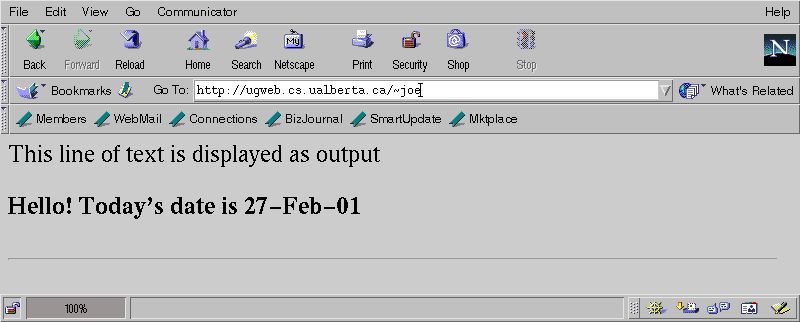
ASP has three delimiters, we have the first two in our example.
1. "<%" and "%>" is used to separate blocks of ASP code from the
rest of a web page.
The server assume that anything between the
delimiters is code and will try to execute it.
So don't put HTML there. In the first
line, <%@ Language=VBScript> specifies the script
language to use. If you don't specify
the script language, the default script language is VBscript.
2. "<%= " and "%>" is used to display the value of an expression
or variable.
In our example, we have <%=
"<H2>This line of text is displayed as output </H2>" %> to
output the string in font <H2>.
3. "<Script>" and "</Script>" delimiter is used to
define the ASP Script blocks and specifying the scripting
language if you do not want to
use VBscript.
ASP subroutines can be enclosed between the delimiters
<SCRIPT
RUNAT=SERVER LANGUAGE=VBSCRIPT>.
and </SCRIPT >. The subroutine
SayHello defined in this section is executed by ASP statement
Call
SayHello() in the BODY of the code.
In our example, we used Reponse.write() method in Response object to
write the output to the browser.
The Response object is one of the five build-in objects in ASP. Here
is the scoop on these objects from the Microsoft site:
Programming Web Database with ASP
ASP applications interact with database by using ActiveX Data Objects (ADO). ADO is a group of objects designed to provide a simple program interface to database. Here are the basic steps for using ADO according to Hettihewa (S. Hettihewa 1998, p.254):
Step 1: Create an Instance of the Connection Object.
The first step for interfacing with a database is
creating an instance of the Connection object. This is done by
using the following ASP statement:
Set DatabaseConnection = Server.CreateObject("AD0DB.Connection")
Step 2: Open the connection to the Database
After the Connection object is created, we
need to specify which database we want to work with by using the
Open method and specifying the DSN. The following statement
opens the file DSN mydata.dsn:
DatabaseConnection.open "FILEDSN=mydata.dsn"
Step 3: Issue SQL Commands to the Database
After establishing a connection with a database,
the Execute method of the Connection object is used to issue
SQL commands. The SQL statements can be used to
modify the contents of database. The syntax of the
Execute method of the Connection object is as follows:
DatabaseConnection.Execute "<SQLStatementGoesHere>"
where SQLStatementGoesHere is any legal SQL
statement.
Step 4: Close the Data Connection
The database connection should be closed after being
accessed immediately to make the efficient use of the
database resources and failure to do so might cause
the ASP subcomponent to crash and stop parsing any more
ASP applications. This is the syntax for closing
a database connection:
DatabaseConnection.Close
Set DatabaseConnection = Nothing
For more information about ASP web database programming, please refer
to the web site
"http://cpcug.org/user/houser/asp/" (W.Hourse, J.Hart).
The next generation: ASP+
Although we can obtain so many benefits from using ASP , it still has
some drawbacks. One of the main
drawbacks is that ASP is not object-oriented. This brings us to the
next generation web services framework, ASP+. From the "outside" (as far
as the developer is concerned) ASP+ appears to offer a very similar interface
to ASP,
but the underlying structure of ASP+ is very different to ASP. It is
almost entirely component based
and modularized, and every page, object, and HTML element you use can
be a runtime component object.
This allows developers to build more powerful applications by accessing
these component objects in a far more
granular and controlled manner.
Conclusion
Active Server page is revolutionizing the way Web applications are developed
and it makes Server-side programming easier than the traditional CGI programming
with languages like Perl or C. ASP simplifies the lives
of Web application developers and it can easily offer dynamic, compelling
information to users browsing the site.
In sum, Active Server page is a powerful, easy to implement and one
of the most exciting Web development technologies available today.
Works Cited
S. Hettihewa, Sams Teach Yourself Active Server Pages 2.0 in
21 days.
1998 Sams Publishing, USA.
Web sites referenced:
http://www.asp101.com, ASP 101 - Active Server Pages 101
http://cpcug.org/user/houser/asp, W.Hourse, J.Hart, Developing Web
Database Applications
Using Active Server Pages (ASP), 2000.
http://hotwired.lycos.com/webmonkey/programming/asp, Web monkey, Programming
ASP.