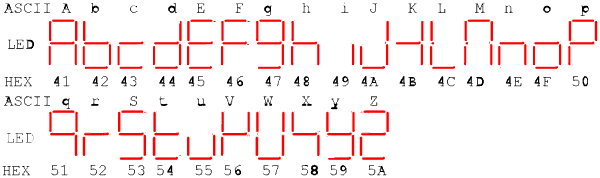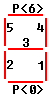
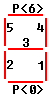
| XS40 | XSA | |||||
| Segment | XStend Left LED (active-low) |
XStend Right LED (active-low) |
Upper LED (active-high) |
XStend Left LED (active-low) |
XStend Right LED (active-low) |
Upper LED (active-high) |
| 0 |
p3 |
p59 |
p25 |
p64 |
p47 |
p67 |
| 1 |
p4 |
p57 |
p26 |
p65 |
p40 |
p39 |
| 2 |
p5 |
p51 |
p24 |
p66 |
p28 |
p62 |
| 3 |
p78 |
p56 |
p20 |
p50 |
p29 |
p60 |
| 4 |
p79 |
p50 |
p23 |
p51 |
p27 |
p46 |
| 5 |
p82 |
p58 |
p18 |
p54 |
p42 |
p57 |
| 6 |
p83 |
p60 |
p19 |
p56 |
p48 |
p49 |